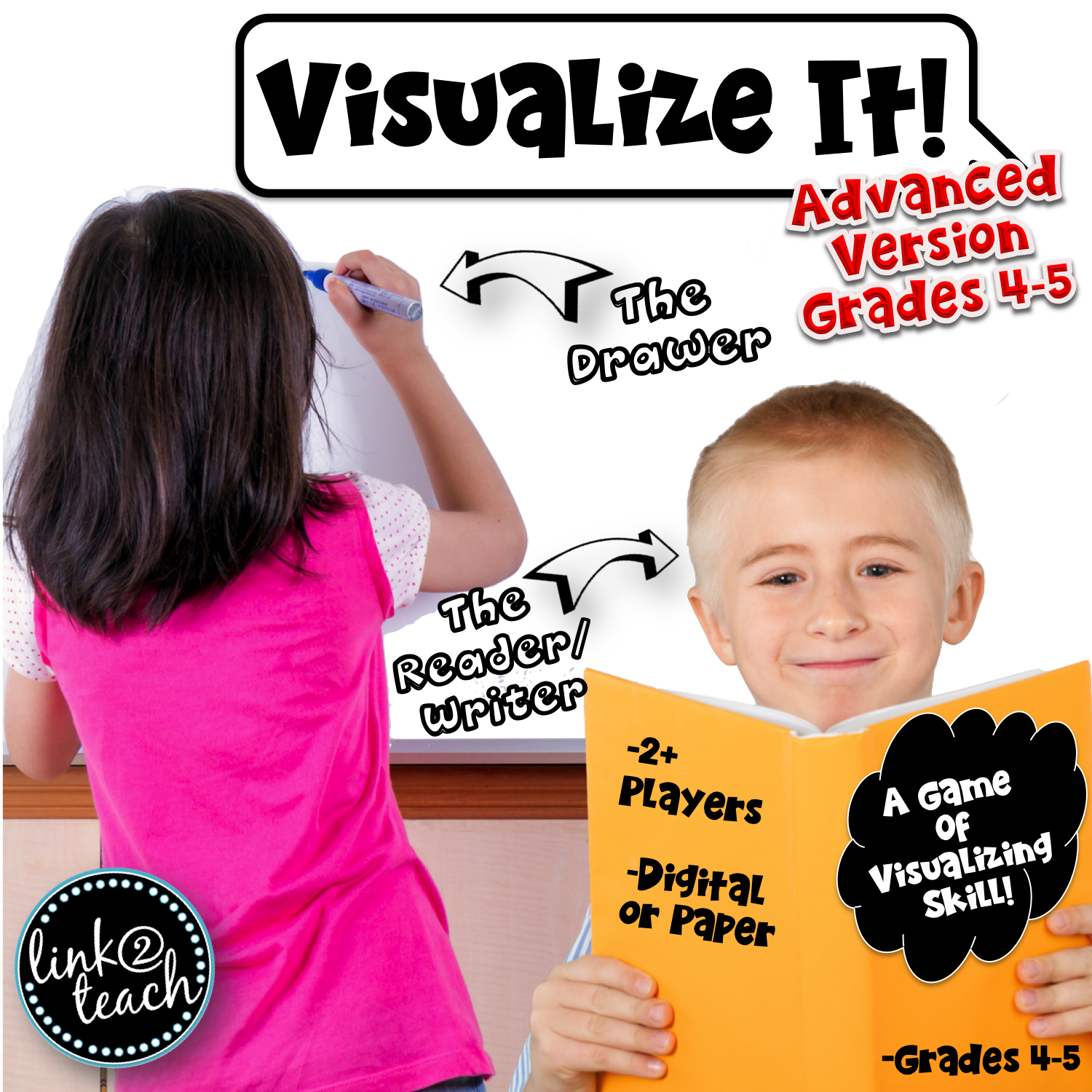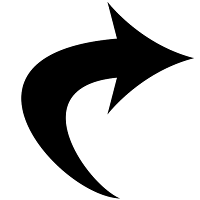That's the "big idea" list, but it pretty much explains to parents and teachers that helping developing readers is not rocket science on so many levels. Yes, there are best practices and specific strategies, assessment, and tools that can help, but being involved in a child's reading life CANNOT be left out.
I am creating a series for my blog called "Quick Literacy Tips" to share out all of the wonderful tips I've learned and tried over my years working with children and last but not least my actual life lessons I've learned as a reader.
My hope is to help people in their quest to help their own young reader whether you are their parent or their teacher. Sometimes it's the littlest things that make the biggest impact!
I hope you enjoy!
Quick Literacy Tip #1:
Turn on the caption feature on your television
How simple is that?
Studies show that when young developing readers see and hear text simultaneously, it can contribute greatly to a child's vocabulary knowledge, word recognition knowledge, and even their background knowledge, meaning their schema will contain more words from which to draw from when reading independently.
Why is this idea powerful?
So many children love to watch movies and television. Have you ever had a problem getting your child/student to sit and watch TV? Ever had to force a child to spend MORE time in front of the TV or laptop? Not likely. They will be learning and having fun at the same time.
Why closed captioning?
Our brains are trained to connect words seen with spoken words. Ever watched a subtitled movie in another language? I remember an experience I had with watching the movie "The Girl with the Dragon Tattoo" by Stieg Larsson. I had read the book, but so wanted to watch the movie. When my husband and I turned it on and realized it was subtitled, we both looked at each other and questioned whether or not we wanted to "read" the movie. After all, reading is harder than watching right? Well to our surprise after a few scenes we totally forgot we were reading. Now I'm sure that is because we are both fluent readers, but developing readers can benefit from the spoken word and the written word being experienced at the same time. Think of it as an animated read aloud. It can be very powerful!
So, when you are thinking about how you can help your developing readers here's one idea to try. Is the "end all beat all" tip? No! But it is one way to add a little literacy practice into an activity that most children already willingly take part in a large part of their days.
I'd love to hear what this tip has done for you? Shoot me a comment or an email at link2teach@gmail.com.
Stay tuned for more easy and quick ways to get the biggest "bang for your buck" when working with your developing readers.